5
Virtual demo
Delivery
We want to stimulate virtual demonstrations that include interaction between farmers and demonstrators and amongst peers. On this page, we give some guidelines on what is necessary to stimulate interaction and provide some tools to stimulate interaction. Interesting information on how to facilitate virtual demos can be found on the following webpages:
Facilitator
Having a facilitator is important to safeguard a smooth process and knowledge exchange. The role of the facilitator is to (source: https://www.unicef.org/knowledge-exchange/files/Webinar_production.pdf):
- Promote the event (see section 2 preparing a virtual demo event)
- Set-up the online platform (see section 2 preparing a virtual demo event)
- Open the virtual demo:
This includes greeting the participants, introducing the demonstrator(s), organizing the introduction of participants, explaining the features of the platform, explaining the agenda, making sure there is time for interaction - Record the event if appropriate (take care of the GDPR rules and make sure your participants agree)
- Arrange or provide technical support to the participants (if necessary)
- Assist the demonstrator to facilitate interaction
For example, the facilitator can keep track of comments being made in the chat section, and make sure that questions are being dealt with. - Ensure follow-up
Demonstrator
The demonstrator is usually the expert who gives a presentation, testimony or explanation to the participants on the event topic. The demonstrator and facilitator are different persons. If there is no other option, for smaller meetings with a limited number of participants, the demonstrator could also take the role of facilitator. But you will experience that it is difficult to meanwhile focus on the content of the demonstration, the participants feedback in the chat, and maybe taking notes on what has been said.
The demonstrator makes sure he/she (source: https://www.unicef.org/knowledge-exchange/files/Webinar_production.pdf):
- Prepares content (video, presentation, pictures, testimony, live streaming … ) on the event topic to share with the participants
- Gets to know the platform features;
Make sure you know how to share screens. If you want to show a video on a virtual platform, you should check the tutorials of the platform on how to get the audio settings right so all participants can hear the recordings. Explore features to stimulate interaction with your participants. - Engages the participants through interaction during the demonstration
- Stays present during the whole event for Q&A.
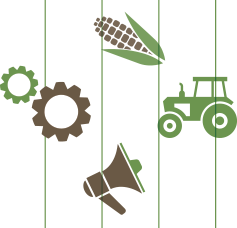
Stimulating interaction
First, there are some easy ways to stimulate interaction with your participants:
- Ask questions to all participants during and after your presentation.
- Include a Q&A section (ask the facilitator to help in guiding the Q&A session)
- Use the live chat function of the virtual platform (ask the facilitator to track the questions and comments in the chat while you are demonstrating)
- Test your audience with a quick quiz on what you demonstrated
- If you do a series of virtual events: challenge the participants to take action based on what you demonstrated (e.g. prepare a video, send a picture) as input for discussion during the next event or to select who did the best job, was most innovative, … .
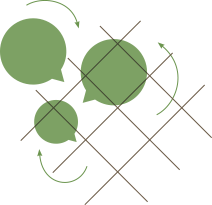
Second, there are numerous tools online that can be used in addition to the virtual platform you are using for auditory communication purposes. In this case you should prepare them in advance and provide the link to your participants so they can engage with the tool. Here are some examples listed:
- Polls and surveys
Prepare some (multiple choice or single choice) questions before and ask them to the participants during the virtual demo event. Some platforms have such a function included, in which you can ask questions, request participants to vote, and display the results immediately in real-time. If this feature is not included you could think about using tools like Mentimeter (https://www.mentimeter.com/), Slido (https://www.sli.do/), Kahoot (https://kahoot.com/business/presentations/) besides the virtual platform.
- Brainstorming and pin boards
You can use tools in which the participants can give opinions or inputs on specific questions themselves (for example, as you would do with sticky notes in a focus group meeting). Available tools are: Pin Up (https://pinup.com/; easy to use and free); Klaxoon (https://klaxoon.com/our-products/klaxoon/brainstorm; extensive functionalities, free online training); Mural (https://mural.co/; extensive functionalities, free online training); Miro (https://miro.com/; similar to Mural, but you have to pay for non-members to participate in a session).
- Make content together
You can also create content and stories together with your participants online: for example, guidelines for good practices of a specific innovation. By making such a story together, participants have to share their knowledge and experiences with each other. A tool to use for this can be Boords (https://boords.com/storyboard-creator). Also other apps in which all participants can collaborate together to create content can be used: e.g. presentations, sheets and documents made on google drive.





