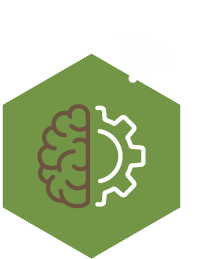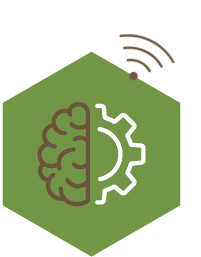2
Virtual demo
Set-up
Once you have decided what you want to demonstrate and for whom, you can think about the format in which you will bring your messages.
Know your limitations
There are multiple options for your virtual demonstration set-up. When taking decisions you should take into account:
- audience-related factors (e.g., number and type of participants, their comfort with different delivery channels, their available time, their computer skills)
- technology aspects (e.g., hard and software capabilities, network bandwidth, licences for platforms and tools …)
- organizational requirements (e.g., available time and budget)
Specifically, the technology aspects should be considered when deciding about your virtual demo format. Video confercing and live webcasting require a high speed of internet connection (from 100 Kbps to 2 Mbps). If you know this might be a problem for some of your target audience, you might decide to stick to audio conferencing (from 56 kbps to 128 Kbps) and send any heavy animations separately before.
Decide on your demo format
To stimulate peer-to-peer interaction, we advise to organise demonstrations that have a real-time setting (so all participants meet during a predefined time) and include a facilitated knowledge exchange between participants and/ or between participants and demonstrators.
This type of virtual demos are, for example, webinars, video conferences or farminars. They are specifically relevant when a high amount of demonstrator-participant interaction is required, such as for product demos or tasks that involve hands-on practice, or content that requires detailed explanation. They are also useful for demos that have as an objective problem solving, networking, or knowledge co-creation.
When you are not yet experienced in virtual demonstrations, we recommend you to start with a small number of participants to make interaction easier.
Choose a platform
Before you can start with the content development of your virtual demo, it is important to choose a platform for hosting your demo event. Each platform has specific potential and limitations (whiteboard function, live polling, ...), and those might impact your decisions in the content development. Frequently used platforms are: Microsoft Teams, Skype, Zoom, Gotomeeting, Jitsi meeting, Cisco WebEx. In a lot of cases your organisation will already use or pay for specific platforms, so ask your colleagues about it. If you are not experienced yet, we recommend to use the platform where you are already familiar with (e.g., because you use it in your own organisation). Here are some links with reviews on webinar platform software:
- http://en.wikipedia.org/wiki/Comparison_of_web_conferencing_software: gives a comprehensive overview of the different types of software and their most important features: e.g. break out rooms, white board, ability to record the event, chat function, … .
- https://www.growthmarketingpro.com/best-webinar-software/
- https://www.maxcf.es/emitir-en-streaming/ (In Spanish, but automatic translation in English is good)